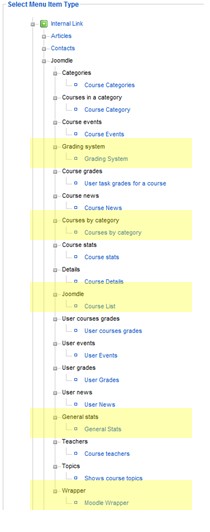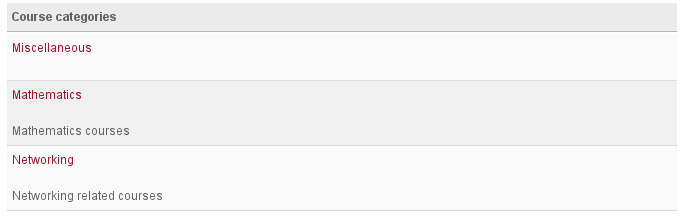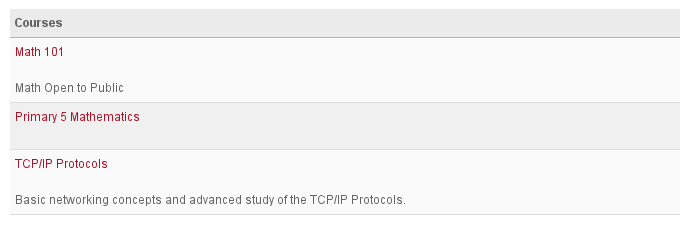General and Other Views: Difference between revisions
Created page with '====General / "Moodle Wide" Component Views==== <<Current Version>> The views listed here provide access to "Moodle Wide" views that span across all Moodle courses rather than …' |
No edit summary |
||
| Line 9: | Line 9: | ||
[[Image:r023_component_views_1.jpg]] | [[Image:r023_component_views_1.jpg]] | ||
| valign="top" | | | valign="top" | | ||
The list of general / site wide component views is: | |||
* '''Course Categories''' | * '''Course Categories''' | ||
Revision as of 14:56, 3 May 2010
General / "Moodle Wide" Component Views
<<Current Version>>
The views listed here provide access to "Moodle Wide" views that span across all Moodle courses rather than to a specific course or to the Logged in user.
|
The list of general / site wide component views is:
|
Course Categories
Shows a list of the Course Categories. For each one, the Category Name and a description will be shown with the Category Name linking to the specific Course Category for further information.
Course By Category
Shows a list of courses group by Categories. For each course, name and description are shown.
Course List
Shows a list of all Moodle Courses. For each one, the Course Name and a description will be shown with the Course Name linking to the specific Course for further details.
When setting up the menu item, under the Parameters (Basic), you can choose to show all courses or only those open for enrollment.
General stats
Shows Moodle's General Statistics. The information provided includes:
- Number of courses published in Moodle. Hidden / unpublished courses are not included in this statistic.
- Number of courses open for enrollment.
- The number of students.
- The number of submitted assignments for the week.
- The number of visitors Last week.
- Unique users in the previous week.
In addition to the above statistics, a list of courses is displayed allowing the user to link to a specific course for further information.
<<Insert Picture>>
Wrapper
This view shows Moodle inside an iframe. As, Joomdle provides the ability to configure Moodle to show automatically in a Wrapper, this view is not normally used. However, should your Joomdle be configured to NOT show in a Wapper, you may choose this view to open the entire Moodle site within a Wrapper.