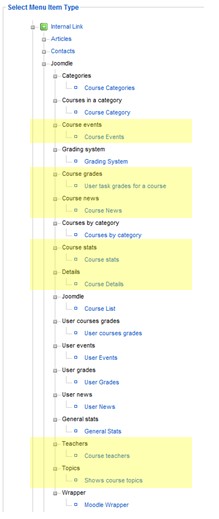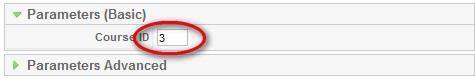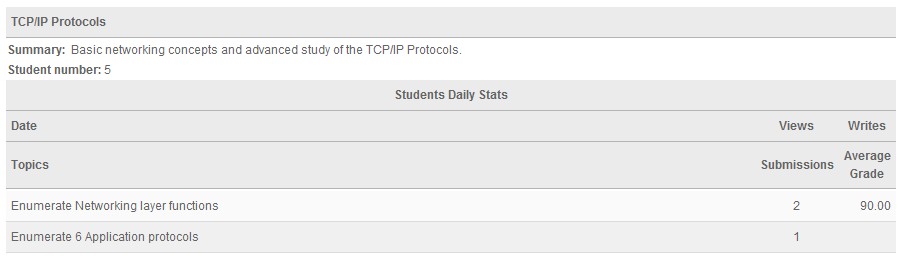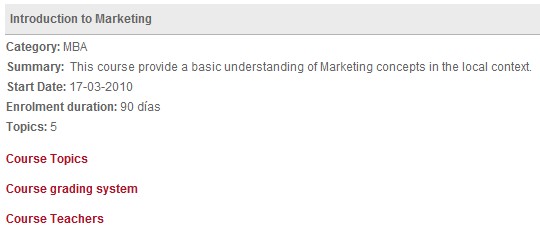Difference between revisions of "Course Specific Views"
(Created page with '====Course Specific Component Views==== ''This document applies to Joomdle R0.23'' The views listed here provide access to the Course Specific information. {| width="700" bord…') |
|||
| Line 1: | Line 1: | ||
====Course Specific Component Views==== | ====Course Specific Component Views==== | ||
| − | + | {{Current Version}} | |
The views listed here provide access to the Course Specific information. | The views listed here provide access to the Course Specific information. | ||
| Line 27: | Line 27: | ||
====Course Events==== | ====Course Events==== | ||
| − | Shows upcoming events from a specific Moodle course. | + | Shows upcoming events from a specific Moodle course. For each event, the name and date are displayed. |
Each item links to the corresponding Moodle's calendar page. | Each item links to the corresponding Moodle's calendar page. | ||
| Line 39: | Line 39: | ||
====Grading System==== | ====Grading System==== | ||
| − | Shows the grading system for a given course. | + | Shows the grading system for a given course. The course topics with their associated weight in percentage is displayed. |
[[Image:j_grading.png]] | [[Image:j_grading.png]] | ||
| Line 47: | Line 47: | ||
====Course News==== | ====Course News==== | ||
| − | Shows the latest course news of a given Moodle course. | + | Shows the latest course news of a given Moodle course. For each news item / article, the article title and date are shown. Each news item links to Moodle to display the entire article. These articles are only available to students enrolled in the course. |
[[Image:j_news.png]] | [[Image:j_news.png]] | ||
| Line 79: | Line 79: | ||
* Total number of Topics | * Total number of Topics | ||
| − | In addition, three option links can be provided as per the red text in the image below. | + | In addition, three option links can be provided as per the red text in the image below. These links are configured in the Global Parameters found under the Joomdle Components menu. These can be overridden by choose the in the Menu Item Parameters (Component). Refer to the second image below. |
[[Image:r023_menu_item_course_details_1.jpg]] | [[Image:r023_menu_item_course_details_1.jpg]] | ||
| Line 97: | Line 97: | ||
====Course Topics==== | ====Course Topics==== | ||
| − | Displays the Topics from the specific course along with the Topics Number and Description. In addition, just | + | Displays the Topics from the specific course along with the Topics Number and Description. In addition, just above the list of Topics the Course Introduction is displayed. |
[[Image:j_topics.png]] | [[Image:j_topics.png]] | ||
To select the specific course, fill its course ID in Basic Parameters of the Menu Item as shown in the second image in Course Events above. | To select the specific course, fill its course ID in Basic Parameters of the Menu Item as shown in the second image in Course Events above. | ||
Revision as of 14:45, 3 May 2010
Contents
Course Specific Component Views
This document applies to Joomdle Release 2.0.0
The views listed here provide access to the Course Specific information.
|
Course Events
Shows upcoming events from a specific Moodle course. For each event, the name and date are displayed.
Each item links to the corresponding Moodle's calendar page.
To select the specific course, fill its course ID in Basic Parameters of the Menu Item as shown in the image below.
Grading System
Shows the grading system for a given course. The course topics with their associated weight in percentage is displayed.
To select the specific course, fill its course ID in Basic Parameters of the Menu Item as shown in the second image in Course Events above.
Course News
Shows the latest course news of a given Moodle course. For each news item / article, the article title and date are shown. Each news item links to Moodle to display the entire article. These articles are only available to students enrolled in the course.
To select the specific course, fill its course ID in Basic Parameters of the Menu Item as shown in the second image in Course Events above.
Course Statistics
Displays general statistics about a specific Moodle course as per the image and the explanation below.
- Course Title
- Summary description of the course.
- Number of students enrolled in the course.
- Read (views) and write stats
- Reads are the number of pages visited for a given task / assignment
- Writes displays the average grade for all assignments submitted
To select the specific course, fill its course ID in Basic Parameters of the Menu Item as shown in the second image in Course Events above.
Course Detail
Shows detailed information about a given course. Data includes:
- Course Category
- Summary of the course (description)
- Start Date
- Enrollment Start and End Dates
- Enrollment Duration
- Total number of Topics
In addition, three option links can be provided as per the red text in the image below. These links are configured in the Global Parameters found under the Joomdle Components menu. These can be overridden by choose the in the Menu Item Parameters (Component). Refer to the second image below.
To select the specific course, fill its course ID in Basic Parameters of the Menu Item as shown in the second image in Course Events above.
Course Teachers
Shows the teachers names from a given course.
To select the specific course, fill its course ID in Basic Parameters of the Menu Item as shown in the second image in Course Events above.
Course Topics
Displays the Topics from the specific course along with the Topics Number and Description. In addition, just above the list of Topics the Course Introduction is displayed.
To select the specific course, fill its course ID in Basic Parameters of the Menu Item as shown in the second image in Course Events above.