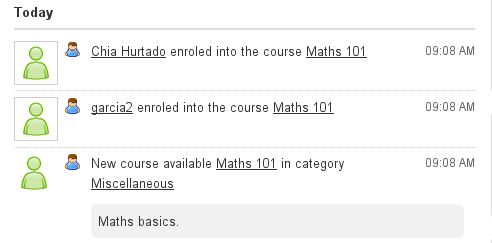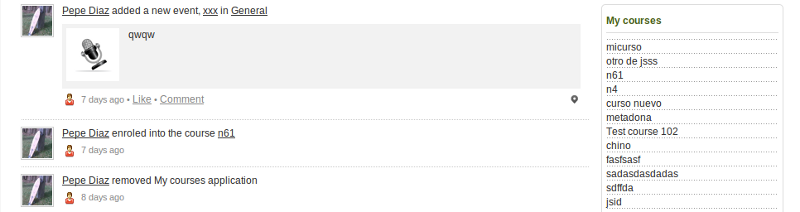Difference between revisions of "Jomsocial"
| Line 90: | Line 90: | ||
* Jomsocial My Courses app | * Jomsocial My Courses app | ||
* Jomsocial Courses I Teach app | * Jomsocial Courses I Teach app | ||
| + | |||
| + | |||
| + | ==Moodle username validation check== | ||
| + | |||
| + | Joomdle will check that username is valid for Moodle, and it is not yet registered. | ||
| + | |||
| + | |||
| + | Required plugins: | ||
| + | * Jomsocial Joomdle user check | ||
Revision as of 13:19, 14 May 2015
|
English |
This document applies to Joomdle Release 2.0.0
Contents
User profile integration
- When the user updates his Jomsocial profile, data (name, email, city...) is replicated in Moodle profile
- When the user updates his Jomsocial avatar, it is also updated on Moodle
Required plugins:
- Jomsocial profile
Please check Field Data Mapping to get more info on how create mappings to sync profile fields.
Activities in wall
When enabled, activities are created in Jomsocial:
- When a new course is added in Moodle, a new activity informs of it in Jomsocial
- When a user enrols into a course, a new activity is added to his profile
- When a user submits a quiz attempt, a new activity is added to his profile (Moodle 2.1+ only)
- When a user completes a course, a new activity is added to his profile (Moodle 2.5+ only)
Required plugins:
- Jomsocial activities
You will need to enable "Social activities" in Joomddle configuration in Moodle.
Jomsocial groups for Moodle courses
Every time a new course is created in Moodle, a new group is created in Jomsocial for it.
Every time a user enrols into a Moodle course, he is added too to the corresponding Jomsocial group.
You can select the category to use for course groups in Congiuration->Integrations->Jomsocial groups.
Required plugins:
- Jomsocial groups
You will need to enable "Create Social groups" in Joomddle configuration in Moodle.
Profile Types
You can use Jomsocial profile types as explained in Profile_Types
Required plugins:
- Jomsocial Profile Types
User points
Joomdle lets you give users Jomsocial points in response to some actions. Current supported actions are:
- Course enrolment
- Quiz submitted
- Course completed
To use this feature, you will need first to add the rules to Jomsocial. To do that, just scan for new rules. The new 2 actions should appear. Now you can publish and give points, so you can start using them.
Required plugins:
- Jomsocial points
Profile plugins
Joomdle includes 2 Jomsocial Profile plugins, to show:
- Courses the user is enroled in
- Courses teached by user
You will first need to install and enable the plugins.
Then, they will become available for users to add to their profile page.
Required plugins:
- Jomsocial My Courses app
- Jomsocial Courses I Teach app
Moodle username validation check
Joomdle will check that username is valid for Moodle, and it is not yet registered.
Required plugins:
- Jomsocial Joomdle user check