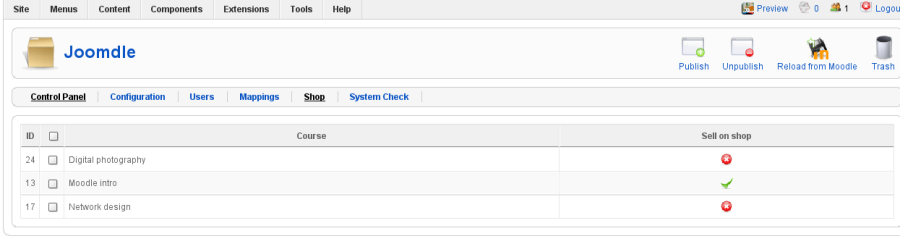Difference between revisions of "Selling Moodle courses"
| Line 9: | Line 9: | ||
* You can give your users a better shopping experience | * You can give your users a better shopping experience | ||
* You can reduce transaction fees | * You can reduce transaction fees | ||
| − | + | ||
| + | Also, you can also use other payment methods aside from Paypal. | ||
Revision as of 10:04, 28 February 2015
This document applies to Joomdle Release 2.0.0
|
English |
Joomdle lets you sell Moodle courses through Joomla, either by using Moodle's Paypal features or by integrating any of the supported e-commerce Joomla extensions. Also, you can sell them associatted to subscription plans, using supported subscription extensions.
Using an e-commerce or subscription extensions has the added benefit of being able to purchase multiple courses at once, thus:
- You can give your users a better shopping experience
- You can reduce transaction fees
Also, you can also use other payment methods aside from Paypal.
Selling courses through e-commerce extensions
Currently, supported extensions are:
- Hikashop
- J2Store
- Joomshopping
- Mijoshop
- Virtuemart
First you need to ensure that the one you choose is working for normal products.
Then you will need to install the required Joomdle integration plugins for the extensin you are using. You can get additional info about each one in 3rd_Party_Integration
Once you install and enable required plugins, you have to configure Joomdle to use the selected e-commerce component for shop integration. You can do it it Joomdle backend->Configuration->Shop.
Once configured, you can acces the Shop section in Joomdle admin panel,to enable the courses you want to sell.
The listing shows all Moodle courses. You just need to publish them to get the products automatically created in your shop. Details are taken from Moodle: name, description, price, images.
You can also use the controls available to:
- Unpublish. Sets the product as unpublished in shop
- Reload from Moodle. Reloads the info (name, description, price) from Moodle
- Trash. Deletes the products from shop
Selling courses through Moodle's Paypal
You can also sell courses without using an e-commerce component, by using Moodle's own Paypal feature.
First, make sure Paypal payments are working from Moodle. Refer to Moodle docs for more details http://docs.moodle.org/en/Paypal
Then, enable the Paypal button in the Detail View settings in Joomdle configuration. This will show a Paypal button in Course Detail View.
When the user clicks, he will be redirected to Paypal to complete payment.
Selling courses with subscriptions
Joomdle integration with subscription/plans components lets you 'include' Moodle courses in subscription plans. Currently AEC and Payplans are supported. Please read their docs to get more info about how they work at 3rd_Party_Integration