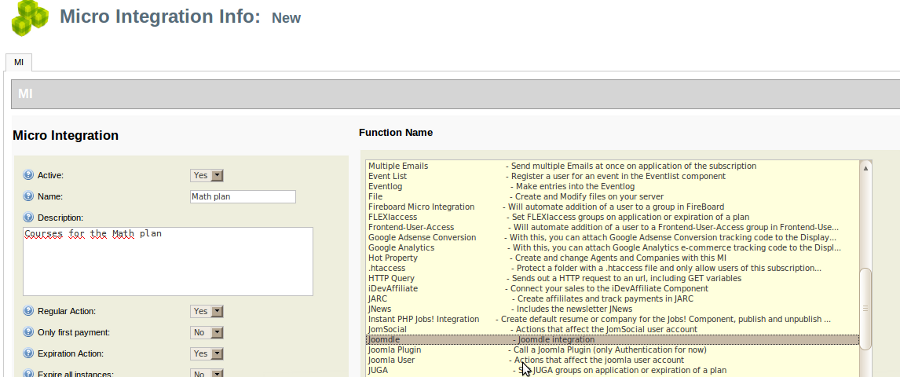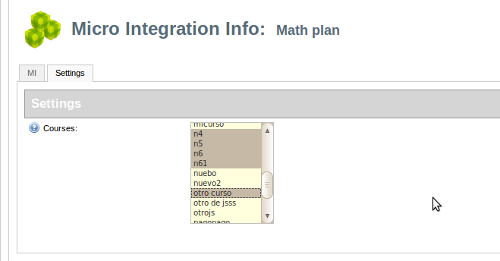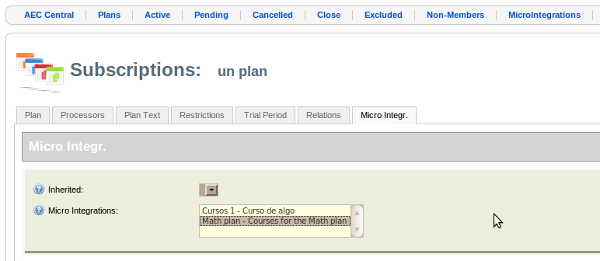AEC
From Joomdle
|
English |
Features
Allows you to "include" Moodle courses in AEC plans:
- When user signs up for a plan, he is enroled into the courses
- When plan runs out, user enrolment is suspended
Installation
You will need to put the Joomdle AEC micro-integration file (mi_joomdle.php) into AEC microintegrations folder (components/com_acctexp/micro_integration/).
Once you do this, the Joomdle MI will be available.
Configuration
Usually, you will have a MI instance for each plan that has Moodle courses associated.
So, for each plan the steps are:
- Create a new Joomdle MI
This is done in AEC panel -> Microintegrations, and then selecting New.
After saving, a new tab will appear: Settings.
There, you can select which courses you want to include in this MI instance.
Last step is associate the new MI instance with a plan. This is done in plan editing, Micro integrations tab.